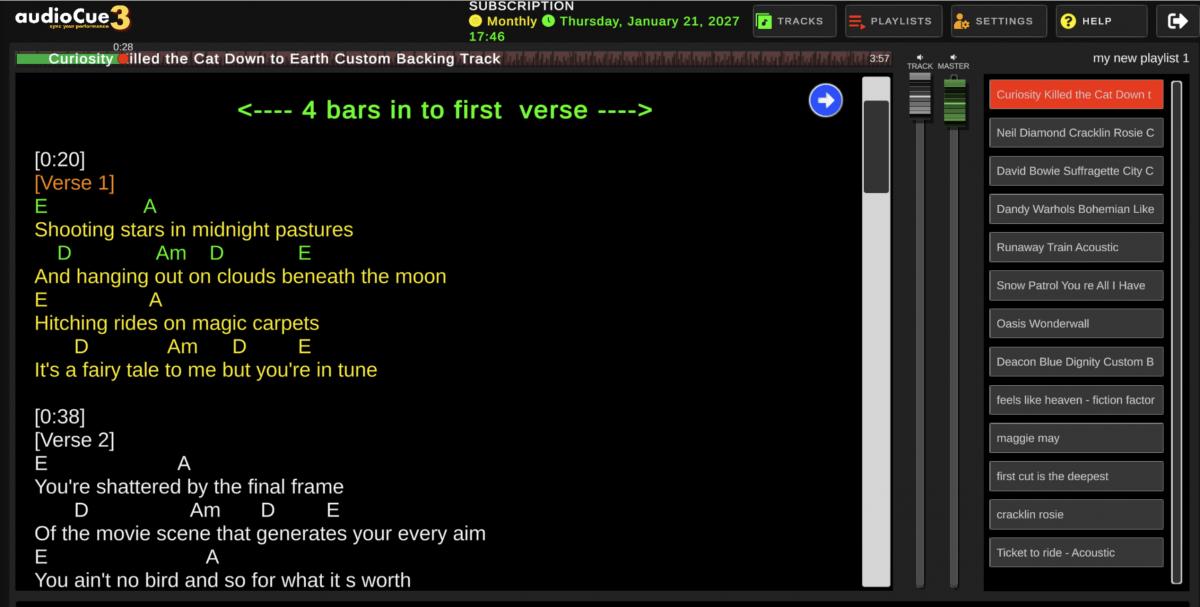
Used by solo musicians and bands across the world, audioCue is the only combined backing tracks player and lyrics prompter you will ever need.
DOWNLOAD NOW FOR FREE
Start playing your tracks in less than 5 minutes — no account needed!
Jake Anderson, Guitarist & Singer, Canada
“I used to have my laptop on a table and had to mess around changing tracks between songs. Not to mention the paper lyrics sheets!
Now all I use is audioCue. It runs my backing tracks from my Samsung tablet and I can see the lyrics right on the screen! What a difference.”
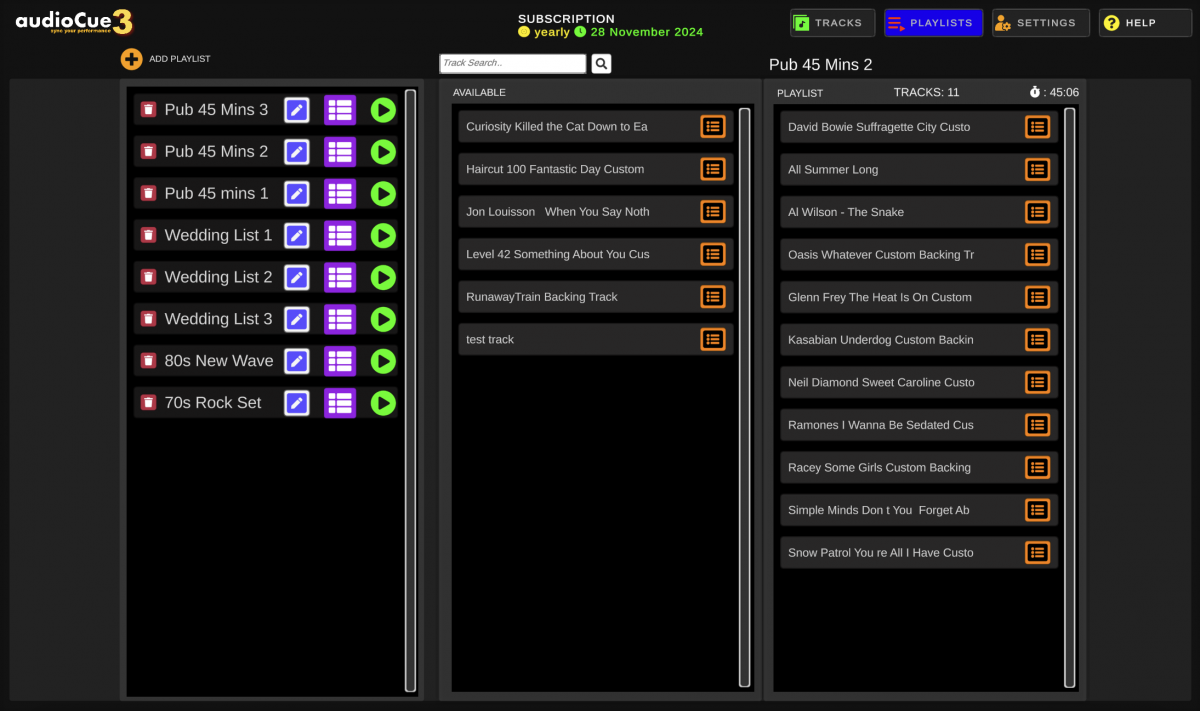
From opening the app for the first time, to playing your songs in playlists takes less than 5 minutes.
The intuitive player controls setup lets you not only control what is playing, but how it is playing.
Your drag and drop playlist builder makes building and timing play lists for gigs as simple as dragging your tracks from one side to the other.
The Auto Timer shows you exactly how long the set lasts in real time plus the unique set checker lets you see if your tracks are in any other playlists so you don't repeat songs at gigs!
Upload tracks to audioCue 3 in seconds from local devices, iCloud or Google Drive.
audioCue 3 is the only app with a built in lyrics finder.
Add scrolling lyrics to any song by simply typing the name of the artist or band, the song and your good to go!
Any song, any artist, your lyrics are ready right away!
YES, this is exactly what I made audioCue for. Add any lyrics to any tracks and use it as a combined lyrics prompter and backing tracks player!
YES, you can use audioCue as your lyrics prompter. You can either use the built in lyrics finder and just use the lyrics prompter as is with no backing tracks.
YES, If you don't want to add lyrics to tracks, just play the audio as a dedicated backing tracks player!
99% of the songs out there have lyrics online, so all you have to do is type the song and artist in to audioCue to find them. You then just click the 'USE' button to add the lyrics to your backing track.
YES, all you have to do is copy and paste from your document to the lyrics panel, press save and you're good to go!
Right now, audioCue supports playing MP3 and WAV files. There is no support for MIDI files.
audioCue FREE gives you two playlists with up to ten tracks. The full version gives you unlimited playlists with unlimited tracks!
If you cancel your subscription your audioCue app will revert to the free version at the end of the subscription term. This will still give you access to all your tracks but you will only have two playlists and will only be able to add 10 tracks to each. It will also reset your playlists, so if you had 10 playlists, the last 8 will be removed leaving your first 2.
You can of course re-activate your subscription at any time for £5 and keep enjoying the full benefits of audioCue!
You can transfer your account between up to 3 Windows, Mac or Android devices.
There is currently no way to transfer your account on iPad or iPhone as Apple prevents app transfers.
Yes I can help with that. If you have any issues at all with audioCue, I can give you help to set up your device if you get stuck! Just get in touch here on the website or join the Facebook page and message me there.
audioCue works on all modern devices from your Android 11+ tablets, to iPad, iPhone, Windows and Mac.
audioCue and the original Baraoke are used buy thousands of musicians across the world each week for all types and sizes of gigs from small gigs down the local pub to stage shows in Las Vegas. I want to thank everyone who has supported audioCue over the years and I really do appreciate your feedback!
Simon - Guitarist, Singer from Australia
Using audioCue has changed my live setup for ever. Ive ditched the music stand and laptop and added a Windows Surface with audioCue.
The surface plays my tracks through my PA and displays everything I need through the audioCue system. A god send!
Ashley Cummins - Singer from New York
I had used lyrics prompters on my Samsung tablet for years but could never get the music to play in time as I had to switch between the lyrics and the music! audioCue lets me set up everything to match up perfectly and it also plays my MP3 files.
I wish I had found this years ago!
Thomas & Steve Jones - Duo band California 🎤
Hi Barry. First up, thank you for building this amazing software! We used printed lyrics sheets for years until Thomas found audioCue.
As a duo band that relies backing tracks. audioCue has streamlined our rehearsals and live performances. I just hook my tablet right up to the PA and its good to go! (purchased a Bluetooth Dongle as you suggested)
Also thank you for helping set up on our tablet. We now have over 100 tracks set out in playlists.
Marc Chauvette - Las Vegas 🎸
Hello Baz -
You, my friend are a genius. I've worked as a solo act for 30 years playing keyboard & guitar, with quite large audio outfit.. I'll keep it short, but I have struggled with using a list of audio files on the left side of my screen, and a list of lyrics in the form of text files on the right. Fumbling around has become my Forte. You just reduced my stress level 100%.
I'm grateful to have stumbled onto this little gem. I live in Las Vegas, NV an still entertain quite a bit. I will be sure to pass info on your application to anyone I know who struggles the same way. Peace brother and thank you so much.
Isabella – Vocalist Dublin
I was hesitant to switch to a new system for my gigs, but audioCue blew me away. It handles everything I need, from backing tracks to displaying lyrics, all in one app. I use it on my iPad, and it’s so much better than dealing with multiple tools. It’s become an essential part of my live setup, and I can’t imagine performing without it.
Marcus – Solo Performer from Berlin
audioCue is an absolute game-changer for solo performers like me. I’ve ditched my old clunky setup and now run everything through audioCue on my Macbook. The ability to organize playlists and sync lyrics with the tracks has saved me so much time. Also if I have any issues, Barry has always been ready to help out!
Sophia – Wedding Singer New York
Playing at weddings means everything has to run perfectly, and audioCue makes that happen for me. I use the app on my iPad, and it handles all my backing tracks effortlessly. The lyrics finder lets me just type the song name and it finds the lyrics every time! It’s reliable, easy to use, and has taken so much stress out of my performances. 🎉
Liam Smith – Singer, Guitarist from Sydney
Hey Barry, just wanted to give you some feedback about how Im finding the app. Got it up and running in around 10 minutes with a full set list done and dusted. Great piece of kit you made here mate!